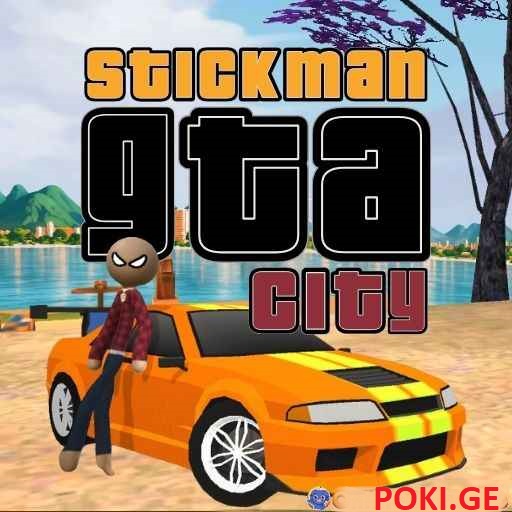A version of the Space Cadet table, known as 3D Pinball for Windows – Space Cadet or simply Pinball, was bundled with Microsoft Windows. It was originally packaged with Microsoft Plus! 95 and later included in Windows NT 4.0, Windows 2000, Windows Me, and Windows XP. Windows XP was the last client release of Windows to include this game.
The look and feel of Full Tilt! Pinball and 3D Pinball are similar, with a few exceptions: The latter contains only the Space Cadet table and only supports 640×480-pixel resolution, while the former supports three different resolutions up to 1024×768 pixels. The image on the side is a two-dimensional image as opposed to pre-rendered 3D. The words Maxis and Cinematronics have been changed from the yellow to a dark red, making them harder to see. It sports a splash screen that merely says 3D Pinball and shows a small pinball graphic with faded edges. Music is not enabled by default in 3D Pinball. It has only one soundtrack.
There are only a few minor differences between the gameplay of the two versions. The completion of a mission in the Maxis version results in a replay—actually a ball save, rather than a special—being awarded. In addition, hitting a wormhole that has the same color light locks the ball, which if done repeatedly activates the multi-ball round. This is not the case in 3D Pinball: completing a mission merely awards bonus points and hitting a wormhole in the above circumstances awards a replay. Also, the three yellow lights above the bumpers (both in the launch ramp and in the upper table zone) act differently: in 3D Pinball these are turned off if the ball passes on them while they are on. This is not the case in the original game, where they just remain activated.
The Windows 98 installation CD has instructions on installing Pinball which are partly wrong; Microsoft later issued an updated support article
1995 retro game online